Sign-off HTML emails with confidence
From development through to stakeholder reviews and sign-off, receive feedback and expedite the sign-off process with ease.
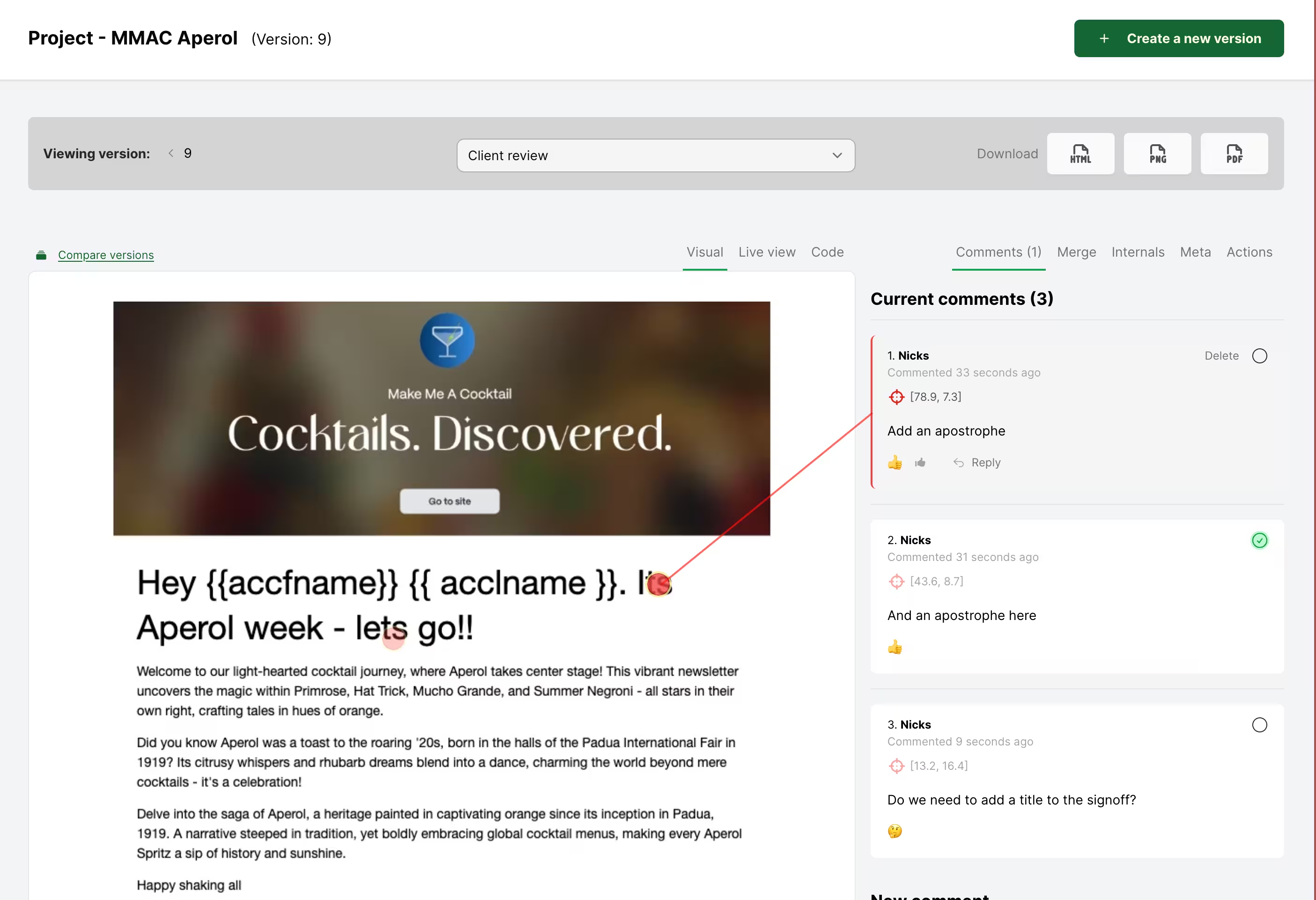
“I cannot highlight the amount of time and energy it's saved me and the agencies I work for who use it.
It's crazy to think of all the wasted time before with editorial, artworkers and account handlers all creating PDF's from screenshots of HTML emails on webpages.
I recommend it to every agency I work with!”

Simple iterative process
Upload HTML code and see the results instantly. Account handlers and editorial can give feedback before a new version is crafted. Download the raw HTML to use, or download images and PDF to share and upload to 3rd party tools.
Sign-off faster and with confidence
Everything you need in the sign-off process.
All that meta information you need to store - we've got you covered! Need a PDF for Veeva approval - just hit a button. Take out all the stress and extra work and let us do it for you

-
Live comments
- Live commenting functionality against every individual version. Markup comments at precise locations. Receive emails on new comments for projects you are following.
-
Public links
- Create secure public links for every version, allowing clients and reviewers easy access to the latest version.
-
Version comparison
- Overlay one version on top of another, visually seeing the differences instantly
-
Downloadable versions
- Download any version of a project in HTML, image or PDF form.
-
Full version history
- View every version created, travel back in time to view, download, comment or reference earlier versions.
-
Merge tags
- Live view an email with merge tags replaced with dummy data, along with support for Veeva picklists and more. Mailchimp, Campaign monitor, Veeva, Send In Blue, Mailjet ...
-
Links, colours and more
- Copy and view all the unique colours as hex codes, see all the images that are used, and live link checking for all links in the document.
-
Client segregation and meta information
- Each project can store job codes, agency owners, clients and more. Filter and sort easily to find the projects quickly and efficiently.
Pricing
Pricing plans for teams of all sizes
Choose the plan that's right for you and your team.
Freelancer
The essentials to provide your best work for clients.
$12 /month
- Single team member / login
- 5 projects per month
- High-res images and PDF downloads
- Up to 20 versions per project
- Public URL's
- Download in PDF, Image and HTML
Startup
Most popular
A plan that scales with your rapidly growing business.
$45 /month
- Up to 10 team members
- 10 projects per month
- Unlimited versions per project
- High-res images and PDF downloads
- Public URL's
- Client separation
- Download in PDF, Image and HTML
Agency
Never worry about project counts or version history, and receive dedicated support.
$90 /month
- Unlimited team members
- Unlimited projects
- Unlimited versions
- High-res images and PDF downloads
- Public URLs
- Client separation
- Download in PDF, Image and HTML
- Dedicated support
Free
For hobbyists and small projects
$0 /month
- Single team member / login
- 2 projects per month
- Low-res images and PDF downloads only
- Up to 10 versions per project
- Download in PDF, Image and HTML
Testimonials
See what other people are saying
“This has literally saved our team hundreds of hours over the course of a month. No longer are we screenshotting and creating PDF's to email around the team, to then comment up and pass back through multiple channels. Centralised, instant feedback, instant creation, and PDF downloads for Veeva. We love it.”

“Editorial love it, account handlers love it, and our developers love it. Full team win.”

“The comparison tool is such a life saver when trying to see small changes in a complex text heavy email. So clever.”

“Just so much time saved. I felt like we were in the dark ages before with PDF comments, which often didn't get saved. Full visibility on all changes and requests, without any data loss. What isn't there to like?”

“I love the public link, allowing me to instantly send a proof to people outside of the organisation. We can't work without it now. The hours in my life saved!”

From the how-to series
Learn more with our full instructional video content to help you along your signoff journey.
Frequently asked questions
- What counts as a project?
-
A project is a single html page or single html email, that can have a unique job code and mulitple versions as your iterate through from design through to launch.
- What file types can I upload?
-
We currently support HTML files, and create images and PDF's from this HTML.
- Can I upload mulitple HTML files under one project i.e. a website?
-
Right now each project is a single HTML file, but we are working on website versioning control.
- Can clients have their own login to view only their files?
-
It's high up on our to-do list (it's made our FAQ), but right now you can only send plan version images to outside users.
